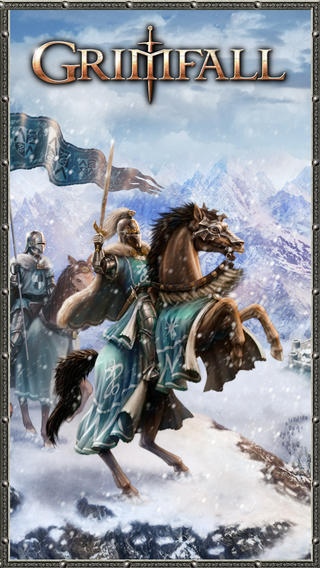Grimfall - Strategy Game 1.9.3
Free Version
Publisher Description
*** Completely free to play! *** The fight for the final resources of the once powerful kingdom of Grimfall has begun! Become the most powerful ruler in this city-building strategy game, secure the most fertile building spaces and conquer your enemies' villages! Ever since the fateful volcano eruption, the land has laid under black clouds and a deadly cold devastated the harvest. Up until he fell ill, the King was able to keep order with his iron fist, but now the sceptre falls from his weakened hand. Create your kingdom in a raw, medieval world and send your army out to plunder other players. Secure the best locations for yourself in a living and constantly changing game environment; reign over the game round with an undefeatable army and powerful alliances! Awaiting you in-game: A huge, lovingly hand-crafted game world Rounds with time limits Fights for ever more scarce resources Form powerful alliances with shared troop stationing Found villages and construct a multitude of varying buildings Conduct smart tactical research and trading Expansive tutorial and countless quests High score tables with premium rewards Don't delay, conquer Grimfall!
Requires iOS 6.0 or later. Compatible with iPhone, iPad, and iPod touch.
About Grimfall - Strategy Game
Grimfall - Strategy Game is a free app for iOS published in the Action list of apps, part of Games & Entertainment.
The company that develops Grimfall - Strategy Game is Gameforge 4D GmbH. The latest version released by its developer is 1.9.3.
To install Grimfall - Strategy Game on your iOS device, just click the green Continue To App button above to start the installation process. The app is listed on our website since 2014-06-01 and was downloaded 0 times. We have already checked if the download link is safe, however for your own protection we recommend that you scan the downloaded app with your antivirus. Your antivirus may detect the Grimfall - Strategy Game as malware if the download link is broken.
How to install Grimfall - Strategy Game on your iOS device:
- Click on the Continue To App button on our website. This will redirect you to the App Store.
- Once the Grimfall - Strategy Game is shown in the iTunes listing of your iOS device, you can start its download and installation. Tap on the GET button to the right of the app to start downloading it.
- If you are not logged-in the iOS appstore app, you'll be prompted for your your Apple ID and/or password.
- After Grimfall - Strategy Game is downloaded, you'll see an INSTALL button to the right. Tap on it to start the actual installation of the iOS app.
- Once installation is finished you can tap on the OPEN button to start it. Its icon will also be added to your device home screen.